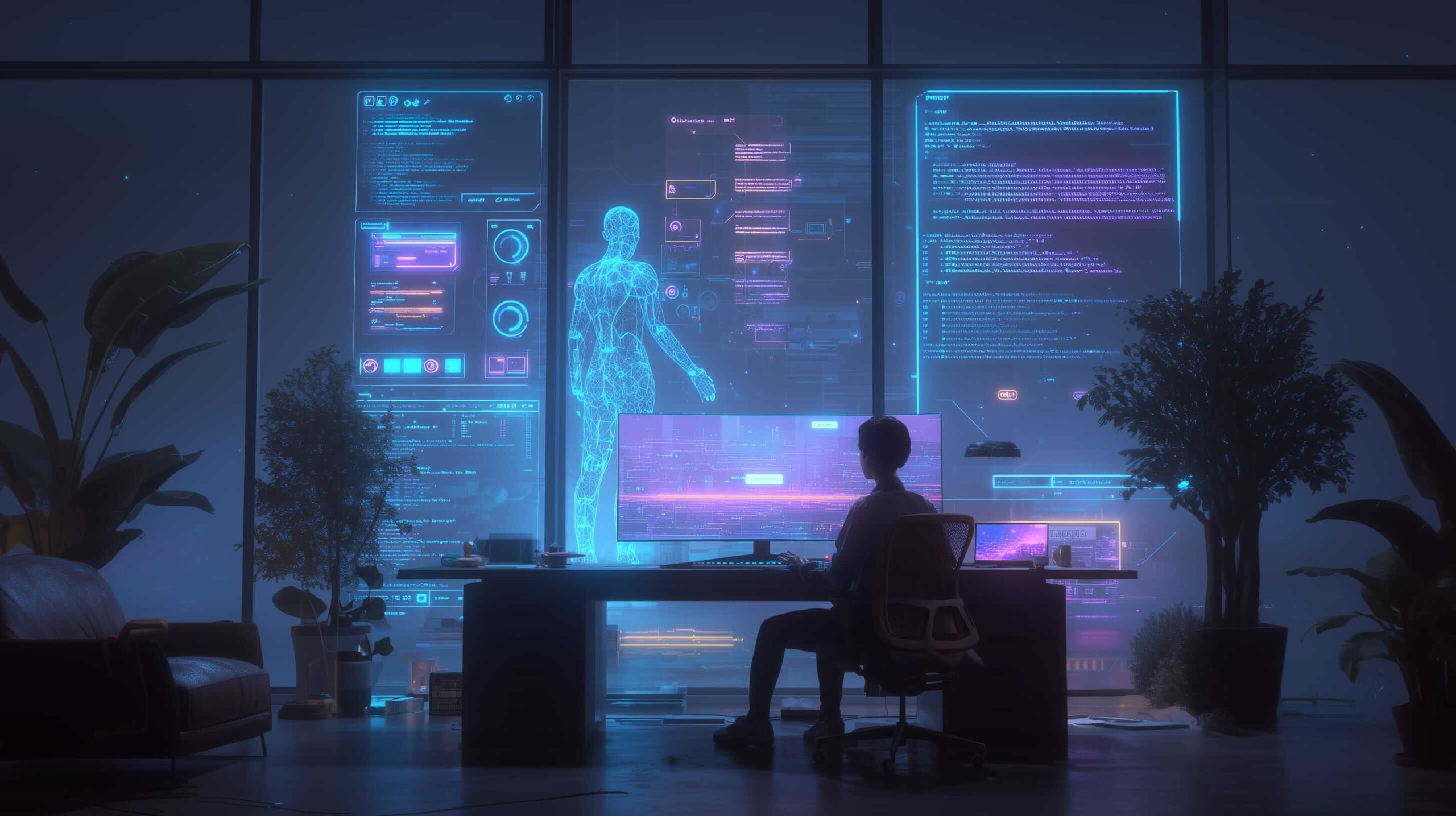The ChatGPT Atlas browser isn’t just a new tool — it’s a new way to think about browsing with AI.
OpenAI has officially launched the ChatGPT Atlas browser, marking what could become a new era of how we explore and interact with the internet. Instead of relying on traditional tabs and search bars, Atlas turns web navigation into a seamless dialogue — where ChatGPT becomes your guide, memory, and assistant all in one.
This release represents a Next-Gen Web Experience, where AI doesn’t just answer questions but helps you understand and organize everything you see online. With Atlas, OpenAI is reimagining the browser as something more than a window to the web — it’s now a companion that learns from context, follows your goals, and supports you wherever you go online.
What makes the ChatGPT Atlas browser different
Unlike traditional browsers, the ChatGPT Atlas browser blends AI into the core of web exploration. It doesn’t wait for you to type — it participates. You can ask it to summarize pages, remember details, or perform quick tasks while you keep browsing.
For example, when researching a topic, Atlas can collect insights from multiple sites, compare data, and show you a clear summary. It also supports Agent Mode, which lets it complete tasks on your behalf — from filling out forms to scheduling events.
What truly sets Atlas apart is its memory. The browser keeps context across sessions and recalls what you’ve worked on or read before. Therefore, it feels less like a tool and more like a digital partner that adapts to your habits and goals.
Designed for accessibility and intelligence
Currently available for macOS, the ChatGPT Atlas browser will expand to Windows soon, with iOS and Android versions following later. Its interface is clean, elegant, and minimalistic — designed to remove friction between user intent and action.
Technically speaking, Atlas merges large language models with real-time web access. It runs local browser processes while securely connecting to ChatGPT’s intelligence layer in the cloud. As a result, it can understand not only what’s on a page but also what you’re trying to accomplish. This dual architecture — part local, part AI-driven — defines the foundation of OpenAI’s vision for future web use.
For advanced users, Atlas hints at deeper integration with AI agents. These agents can operate semi-autonomously, performing multistep tasks across tabs and apps, effectively reshaping productivity and research workflows. In other words, Atlas doesn’t just browse — it thinks alongside you.
A new era of web experience
The ChatGPT Atlas browser points to a broader shift in how we use the web. Instead of jumping between tabs and tools, pages, searches, and tasks begin to flow together in one adaptive experience. The result is a browsing companion that stays aware of context, prioritizes what you’re doing, and helps you move from reading to doing without losing focus.
Want more AI tools that work like the ChatGPT Atlas browser?
Curious how this direction fits into real-world workflows? Explore our collection of best AI workflow automation tools to see how modern apps connect tasks, reduce busywork, and turn multi-step processes into simple, guided flows.
Frequently Asked Questions:
What is the ChatGPT Atlas browser?
The ChatGPT Atlas browser is OpenAI’s new AI-powered browser that brings ChatGPT directly into your web experience. It lets you ask questions about pages, summarize content, and perform quick tasks without opening new tabs. In addition, it includes features like memory and Agent Mode, allowing Atlas to remember context and complete actions for you.
How is the Atlas web-browser different from other browsers?
The Atlas web-browser combines AI with everyday browsing. Instead of passively showing websites, it understands your intent, follows context, and can act on your requests. For example, it can summarize an article, fill out forms, or plan tasks while you keep reading. This makes browsing more interactive, efficient, and personal compared to traditional browsers.
On which platforms can I use the OpenAI Atlas web browser?
The OpenAI Atlas web browser is currently available for macOS, with versions for Windows, iOS, and Android on the way. Once you install it, simply sign in with your OpenAI account to start browsing with built-in ChatGPT access on every page.
Where can I get the Atlas browser download?
You can find the Atlas browser download link directly on OpenAI’s official website. Installation takes only a few minutes, and updates roll out automatically. After setup, you’ll be able to use ChatGPT instantly from the browser’s sidebar — no extensions required.
Is my data safe when using the ChatGPT Atlas browser?
Yes. OpenAI designed the ChatGPT Atlas browser with privacy in mind. Memory is optional and stored securely, and your data isn’t used to train AI models unless you give consent. At AI Miracle, we always encourage readers to explore new AI tools responsibly — understanding both their power and their privacy settings.
Can I import my bookmarks and settings into the Atlas browser?
Absolutely. During setup, you can import bookmarks, saved passwords, and browsing history from other browsers. This makes the transition smooth and lets you start using Atlas right away with all your usual tools and shortcuts.
Will the ChatGPT Atlas browser replace Chrome or Safari?
Not immediately. The OpenAI’s Atlas browser is meant to complement existing browsers, not replace them. However, as AI becomes more integrated into browsing, tools like Atlas hint at how future web experiences may merge search, context, and automation into one continuous flow.