Ghibli-Style Portrait Prompt:
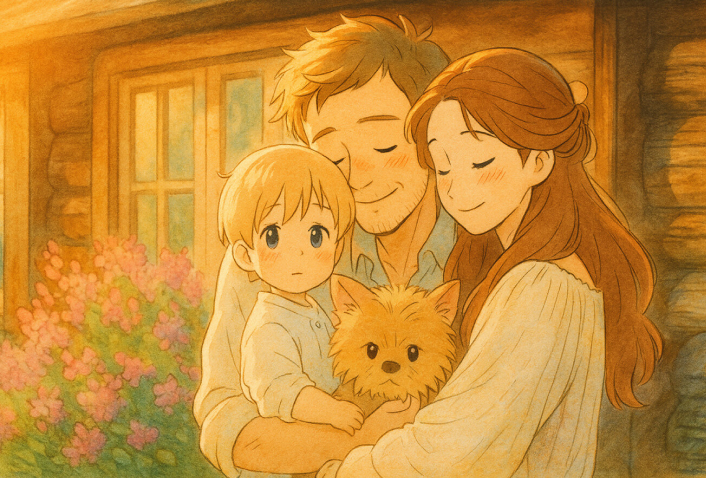
Transform this portrait photo into a Studio Ghibli-style character illustration. Keep the person’s facial features recognizable but stylized with soft anime lines, expressive eyes, and gentle watercolor lighting. Add a warm background inspired by Ghibli movies — nature, soft skies, or cozy interiors. Studio Ghibli animation style, hand-painted texture, dreamy and heartwarming atmosphere.
Tip: For best results, choose a well-lit photo with a clear face and natural expression. AI captures Ghibli-style warmth best when the image feels candid and full of emotion — like a still frame from a movie.
PROMPT
Ghibli-Style Character Prompt

A curious young girl exploring an enchanted forest — Studio Ghibli style illustration, soft pastel palette, watercolor lighting, expressive anime eyes, detailed hand-painted texture, whimsical and heartwarming mood, inspired by the works of Hayao Miyazaki.
Tip: To personalize it, replace “young girl” with your own idea — like “a sleepy cat traveler,” “a young inventor,” or “an elderly gardener with tiny robot companions.” The key is to keep the tone gentle, imaginative, and full of life.
PROMPT
Ghibli-Style Environment Prompt
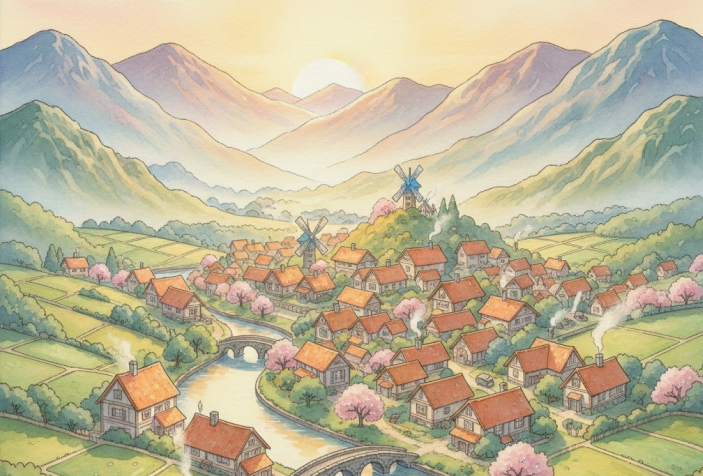
A peaceful village at sunrise surrounded by misty mountains, glowing rooftops, and tiny windmills turning in the breeze — Studio Ghibli background style, hand-painted watercolor textures, vibrant natural colors, golden morning light, dreamy atmosphere, rich details, gentle and nostalgic vibes, cinematic perspective.
Tip: Try adding weather or mood details such as “rainy evening,” “golden hour,” or “first snow.” Ghibli scenes often balance movement and emotion, so small environmental cues make a big difference in how your art feels.
PROMPT
The most enchanting art tells a story and stirs emotion. Let AI show you how to make Studio Ghibli AI art that captures Miyazaki’s timeless wonder.
If you’ve ever dreamed of bringing the charm of My Neighbor Totoro or Spirited Away to life, learning how to make Studio Ghibli AI art is a magical place to start. Studio Ghibli, founded in 1985 by visionary filmmakers Hayao Miyazaki and Isao Takahata, is one of Japan’s most beloved animation studios. It is known for masterpieces like Howl’s Moving Castle, Princess Mononoke, and the Oscar-winning Spirited Away. Through these films, Ghibli redefined animation by blending heartfelt storytelling with breathtaking hand-painted visuals.
The studio’s art style is instantly recognizable. It features soft pastel tones, watercolor-like backgrounds, and an atmosphere filled with warmth and emotion. Each frame feels alive, painted with care and a deep love for nature. Moreover, forest spirits like Totoro, brave heroines such as Chihiro, and dreamlike worlds filled with floating castles and magical creatures show how Ghibli turns the ordinary into the extraordinary.
What makes Studio Ghibli’s visuals so timeless is their attention to detail and humanity. Instead of relying on flashy effects, Ghibli artists focus on light, movement, and feeling — a sunrise through mist, a breeze through grass, a smile that says more than words. That blend of simplicity and wonder continues to inspire many artists today. Therefore, by combining modern image generators with thoughtful prompts, anyone can now recreate that gentle, storybook aesthetic that defines Miyazaki’s universe.
In this guide, you’ll learn exactly how to make Studio Ghibli AI art — from understanding its visual DNA to using AI prompts and the best tools that help you recreate that painterly, whimsical magic.
Try These AI Prompts for Ghibli-Style Art
One of the easiest ways to start learning how to make Studio Ghibli AI art is by experimenting with carefully crafted prompts. The secret lies in combining vivid imagery with emotional storytelling — just like Studio Ghibli itself. Below are ready-to-use prompts that you can copy into your favorite AI art generator. Each prompt is designed to reflect the emotional, painterly, and whimsical feel of a Ghibli film. One focuses on character design, another on environmental beauty, and the third on transforming real photos into Ghibli-style portraits.
When writing your own prompts, focus on emotion over realism. For example, mentioning words like whimsical, nostalgic, painterly, soft lighting, or nature-inspired helps AI capture the same serenity and storytelling that define Ghibli’s art. In addition, try to include keywords that evoke Ghibli’s trademark warmth, magic, and detail. They guide the AI to produce images that echo that classic Ghibli charm. By playing with these elements, you’ll soon notice how AI can turn your imagination into a scene that looks like a still frame from a Miyazaki movie.
Best Tools for Making Studio Ghibli AI Art
The first step in learning how to make Studio Ghibli AI art is choosing the right generator. Some tools focus on artistic quality, while others prioritize speed or accessibility:
-
Midjourney – produces stunning, painterly results that look straight out of a Miyazaki film, but requires a paid plan and Discord setup.
-
Leonardo.ai – offers strong creative control and free daily credits; great for testing prompts and refining details.
-
DALL·E 3 – easy to use through ChatGPT or Bing Image Creator, ideal for beginners, though less flexible with art styles.
-
Stable Diffusion – completely free and customizable (especially with the Ghibli Diffusion model), but needs more setup and prompt tuning.
-
Canva Magic Media – fast and integrated into a design workspace; perfect for quick, shareable Ghibli-style posts.
Each platform captures the gentle warmth and watercolor charm of Studio Ghibli in its own way. However, your choice depends on whether you value artistic precision, ease of use, or creative freedom.
Why People Love Creating Ghibli-Style AI Art
Studio Ghibli’s art resonates on a deeply emotional, nostalgic level. It reminds us of childhood wonder and the beauty found in simple moments. When people learn how to make Studio Ghibli AI art, they’re not just generating images — they’re recreating a feeling. Moreover, the gentle light, the pastel colors, and the quiet sense of magic in films like Spirited Away and My Neighbor Totoro bring comfort, warmth, and a touch of awe, even in digital form.
For many, the joy lies in storytelling. Ghibli’s art doesn’t shout — it whispers emotions through color, texture, and stillness. In the same way, AI tools allow anyone to explore that poetry of imagery without needing traditional art skills. It’s a blend of technology and heart. Through it, modern AI helps us rediscover the sincerity and timeless wonder that define Miyazaki’s world.
Final Touch
Creating Studio Ghibli AI art isn’t just about visuals. It’s also about capturing emotion. Every soft brushstroke, every beam of light, and every quiet moment tells a story. As you experiment with prompts and tools, remember what makes Ghibli special— its sincerity, love for nature, and ability to find magic in the ordinary. In the process, let that spirit guide your creativity. Soon, you’ll be crafting scenes that feel as alive and heartfelt, just like a frame from a Miyazaki film. So, dream big with your AI creations. Enjoy the journey, and have fun bringing your Ghibli-inspired visions to life!
Why Learn How To Make Studio Ghibli AI Art
Learning how to make Studio Ghibli AI art isn’t just a creative experiment. It’s also a doorway into storytelling. It teaches you to think visually, to blend color, light, and feeling the way Ghibli animators do. Each prompt you write becomes a little script, that guides the AI to paint worlds filled with emotion and wonder.
Moreover, this process is also incredibly rewarding. You don’t need drawing skills or professional tools — only curiosity and imagination. Whether you want to design characters, visualize dreamy landscapes, or simply reconnect with the nostalgia of Ghibli films, AI help you express that side of yourself with ease. In the end, it’s a chance to explore your creativity, master the art of prompting, and rediscover the magic of seeing ordinary moments through Miyazaki’s eyes.
Want More?
If you loved exploring how to make Studio Ghibli AI art, don’t stop here. Dive deeper into your creativity with our upcoming AI Image Generation Tools Collection and AI Video Generators Collection. Together, they offer the best platforms for creating any visual style — from dreamy watercolor scenes to cinematic storytelling worlds.
Each tool is hand-picked to help you experiment, learn, and grow as an AI creator. Moreover, exploring both image and video generation lets you bring your imagination to life in new ways. So, keep exploring, keep imagining, and let every click of the “generate” button bring a new story to life.
