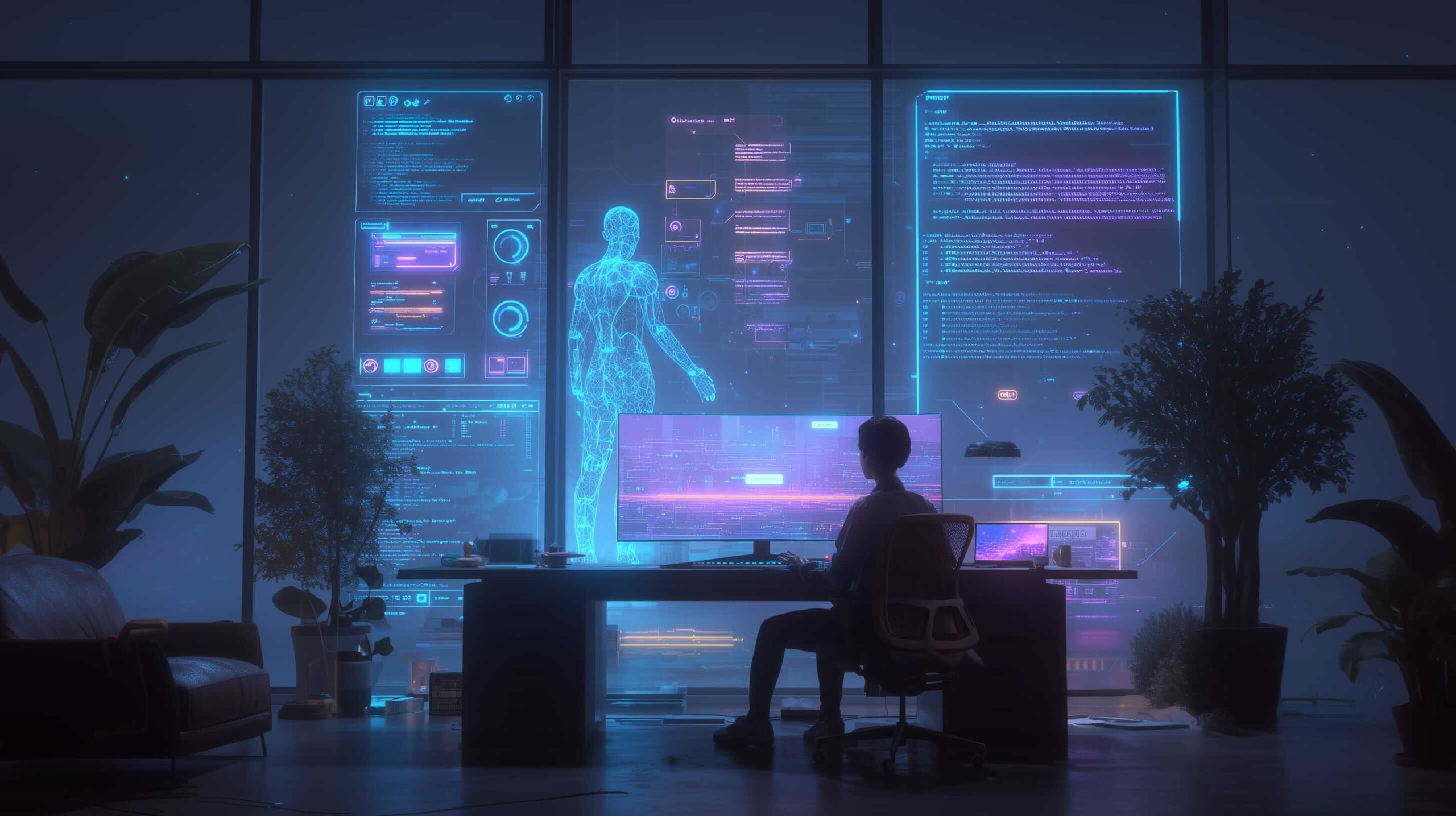Code smarter, not harder — explore the best AI coding tools.
AI coding tools are transforming how developers write, debug, and ship code. What used to take hours can now be done in minutes — from generating entire functions to explaining complex codebases, suggesting fixes, and even automating repetitive tasks.
Whether you’re a seasoned software engineer, a startup founder, or a student just learning to code, these tools make programming more accessible, productive, and enjoyable.
This collection brings together the best AI coding assistants, IDEs, and code generators in 2025 — all designed to help you focus less on boilerplate and more on building real solutions. No matter your skill level, these platforms will supercharge the way you work with code.
Tabnine – Real-Time AI Code Completion for Faster Development
Tabnine is an AI coding assistant that provides real-time code completions, trained on millions of open-source repositories. It helps developers write faster, reduce syntax errors, and quickly learn new frameworks. Additionally, it integrates seamlessly into popular IDEs, making it feel like coding with an intelligent pair programmer.
Key Features
- Autocompletion for multiple programming languages (JavaScript, Python, C++, etc.)
- Context-aware suggestions for functions and classes
- IDE integration (VS Code, IntelliJ, PyCharm, etc.)
- Team training: learns from your codebase for personalized suggestions
- Works locally for privacy-sensitive projects
Who is it for?
Perfect for developers, students, and teams that want to code faster without sacrificing quality. Startups and enterprises alike benefit from AI-driven coding productivity.
Why choose
Tabnine emphasizes data privacy and allows local models, which makes it an excellent choice for companies that cannot send code to external servers. Moreover, it combines speed and accuracy to boost coding efficiency.
- Personal license
- 7-day Pro trial
- Default face images
- Default backgrounds
- Default animations
- No watermark
- Commercial license in Premium plan
- AI avatar creation
- High-resolution enhancement
- Unlimited AI faces
- Unlimited AI effects
- Unlimited AI chat
- Unlimited video creation
It’s one of the best AI coding assistants if you want a balance between performance and data privacy.
Windsurf – Context-Aware AI Pair Programmer for Teams
Windsurf (formerly Codeium) is a next-generation AI coding assistant and editor designed to keep developers in their flow. It acts as a Copilot and autonomous Agent, integrated into an AI-native IDE that deeply understands your codebase and workflow.
Key Features
- Cascade: Windsurf’s core flow engine that maintains project-wide context, tracks your actions and can suggest commands and multi-file edits.
- Flows / Agent + Copilot blend: lets AI assist you when you want, and take more initiative when tasks can be automated.
- IDE & editor integrations: Plugins for VS Code, JetBrains, etc., plus a standalone editor for desktop (Windows, macOS, Linux).
- Deep context awareness: Based on project structure, memory of your work, previous edits; handles large code-bases and multi-file edits coherently.
- Linting / error detection & auto-fix: Automatically spots lint errors or style issues and can fix them.
Who is it for?
Ideal for professional developers, startup teams, and anyone maintaining medium-to-large projects. Windsurf also helps developers who switch contexts often by keeping workflow, memory, and context consistent. Beginners can use it, though some learning curve is expected.
Why choose
Windsurf offers more than simple code completion — it actively understands your environment, manages multi-file edits, and helps streamline coding. This reduces interruptions and accelerates feature delivery, making it a powerful AI coding tool for professionals.
- 2 week Pro trial
- 25 prompt credits/monthFilters & background blur
- All premium models
- Optional zero data retention
- Unlimited SWE-1
- Unlimited Fast Tab
- Unlimited Command
- Previews
- 1 App Deploy / day
- 500 prompt credits/month
- SWE-1 model
- Add-on credits at $10/250 credits
- 5 App Deploys / day
- No watermark
- Magic Avatars generation
- Priority support
Windsurf is a powerful AI coding tool for 2025, ideal for developers and teams who want more than simple autocompletion, with a strong free tier to get started.
GitHub Copilot – Intelligent Autocomplete for Every Developer
GitHub Copilot is a widely used AI coding assistant powered by OpenAI Codex models. It integrates into popular IDEs to suggest entire lines or code blocks as you type, turning natural language comments into functional code.
Key Features
- AI-powered autocomplete for multiple programming languages
- Converts natural language prompts into working code
- Integrates with VS Code, JetBrains, Neovim, and GitHub Codespaces
- Provides inline documentation and code explanations
- Regular updates with improved context awareness
Who is it for?
Suitable for developers of all experience levels — from beginners to experienced engineers. Teams using GitHub repositories benefit greatly from Copilot’s seamless integration.
Why choose
Copilot integrates directly into the GitHub ecosystem, providing a reliable and constantly updated AI coding assistant. Its strong performance and ecosystem fit make it one of the top AI coding tools for 2025.
- 50 agent mode or chat requests per month
- 2,000 completions per month
- Access to Claude Sonnet 3.5, GPT-4.1, and more
- Unlimited agent mode and chats with GPT-5 mini
- Unlimited code completions
- Access to code review, Claude Sonnet 4, GPT-5, Gemini 2.5 Pro, and more
- 6x more premium requests than Copilot Free to use the latest models, with the option to buy more
- Coding agent (preview)
GitHub Copilot is one of the most reliable and trusted AI coding assistants in 2025, offering excellent integrations and performance — especially for developers already working within GitHub’s ecosystem.
AskCodi – AI Assistant for Writing and Understanding Code
AskCodi is an AI-powered coding assistant that helps developers write cleaner code faster. It supports multiple languages and frameworks, offering everything from code autocompletion to test case generation, documentation, and SQL query assistance.
Key Features
- Autocomplete for multiple programming languages
- Generate unit tests and code snippets automatically
- SQL query generation and explanations
- Documentation support with AI-powered summaries
- Integrates with VS Code, JetBrains, and web IDE
- Available as a browser extension and standalone web app
Who is it for?
Perfect for software developers, data engineers, and students who want to save time on repetitive tasks. Teams can enhance productivity within popular IDEs.
Why choose
AskCodi is designed specifically for developers, covering a wide range of coding tasks in one platform. It combines speed, versatility, and affordability, making it one of the most practical AI coding assistants in 2025.
- 100k tokens
- Tokens do not expire
- Access to popular AI models
- Community support
- 1 workspace
- Prompt library
- Team collaboration
- 20M tokens/month
- Tokens do not expire
- Access to all AI models
- Priority support
- Multiple workspaces
- Team collaboration
- Advanced Analytics & usage insights
AskCodi is one of the most practical AI coding assistants in 2025, combining speed, versatility, and affordability — an excellent option for developers who want a reliable all-in-one AI helper.
Codia AI – Streamlined AI Coding Partner for Quick Prototyping
Codia AI bridges the gap between design and development. It can instantly convert UI/UX designs into production-ready frontend code, while also providing smart autocompletion and bug fixes. Supporting frameworks like React, Vue, and Tailwind CSS, it accelerates web development and prototyping.
Key Features
- Convert Figma and design files directly into code (React, Vue, Tailwind, etc.)
- AI-powered code completion and suggestions
- Debugging assistance with explanations and quick fixes
- Code optimization for cleaner, more efficient output
- Works inside VS Code and other popular IDEs
- Collaboration features for teams working on frontend projects
Who is it for?
Frontend developers, designers, and startup teams aiming to shorten the design-to-code cycle. Ideal for teams building web apps who want fast iteration without sacrificing code quality.
Why choose
 ?
? Codia AI uniquely combines design-to-code conversion with intelligent coding assistance. It saves hours of manual work while allowing developers to fine-tune the output, making it a top AI coding tool for frontend development in 2025.
- 5 AI Transform Credits per month
- Supports up to 1440x1440 resolution
- Maximum supported file size is 5MB
- May Require Waiting During Peak Hours
- Get more Credits by inviting friends
- 200 AI Credits/month
- Figma conversions: 4,096x4,096, 20MB | SVG conversions: 1,024x1,024, 2MB
- Batch processing: Up to 5 images at once
- Access to app/website screenshot references
- Priority processing & support
Codia AI is one of the most innovative AI tools for frontend developers in 2025, transforming designs into code and streamlining the entire development workflow.
Claude – AI Chat Assistant for Coding and Technical Reasoning
Claude AI, developed by Anthropic, stands among the most advanced AI coding tools in 2025. Moreover, it was built with safety, reliability, and ethical use in mind, which makes it a trusted companion for professional developers and teams who prioritize responsible AI.
Key Features
- Supports multiple programming languages for code generation and optimization.
- Extended context window to handle large codebases without losing track.
- Debugging assistance with clear explanations.
- Helps write and refine technical documentation.
- Built with strong safeguards for safe and ethical AI usage.
Who is it for?
Claude suits developers handling large or complex projects, and additionally it fits teams that require consistent, safe outputs. For example, research teams and enterprise engineering groups benefit from its extended context window.
Why choose
 ?
? Claude acts as more than a simple autocompletion tool; it functions as an intelligent collaborator that maintains context across projects. Therefore, developers can tackle complex systems with improved accuracy and deeper insight.
- Chat with Claude on web, iOS, and Android
- Write, edit, and create content
- Analyze text and upload images
- Generate code and visualize data
- Get web search results inside chat
- Access more Claude models
- Unlimited Projects to organize chats
- Unlock deep Research tools
- Use extended thinking for complex work
- Connect Google Workspace: email, calendar, and docs
- Integrations with remote MCP
If you need an AI coding assistant that combines depth, dependability, and ethical safeguards, Claude remains one of the strongest choices in 2025.
Cursor – Code Editor Enhanced with Chat and AI Debugging
Cursor is a next-generation AI-powered code editor that feels like pair-programming with a smart teammate. Built on top of VS Code, it enhances the standard workflow with intelligent code generation and project-wide understanding.
Key Features
- AI-powered code suggestions and completions.
- Built-in AI chat for real-time debugging and refactoring.
- Ability to understand entire projects, not just single files.
- Integrates directly with VS Code extensions and workflows.
- Supports natural language prompts to generate or modify code.
Who is it for?
Cursor is ideal for professional developers and students alike. In addition, teams that rely on multi-file refactors or deep repo context will find Cursor particularly helpful.
Why choose
 ?
? Cursor integrates right inside your editor, so you get useful suggestions without breaking focus. Moreover, it delivers meaningful, project-level recommendations that reduce context switching and speed up development.
- Extended limits on Agent
- Unlimited Tab completions
- Background Agents
- Maximum context windows
Overall, Cursor provides a fluid, natural AI coding experience — especially for developers who want deep repo awareness inside a familiar IDE.
ChatGPT (OpenAI) – Conversational AI for Code Generation and Review
ChatGPT is one of the most versatile AI coding tools, offering natural language interaction, code generation, and debugging help. With GPT-4 and GPT-4o, it provides deeper reasoning, and therefore faster and more accurate technical responses.
Key Features
- Multilingual code generation across dozens of programming languages.
- Step-by-step explanations of algorithms and debugging processes.
- Ability to refactor, optimize, and document code.
- Supports integration through the OpenAI API for custom developer workflows.
- Advanced reasoning with GPT-4o for handling complex logic and problem solving.
Who is it for?
ChatGPT fits developers, small teams, and startups that need flexible AI assistance. For instance, it’s useful for onboarding, quick prototyping, and troubleshooting.
Why choose
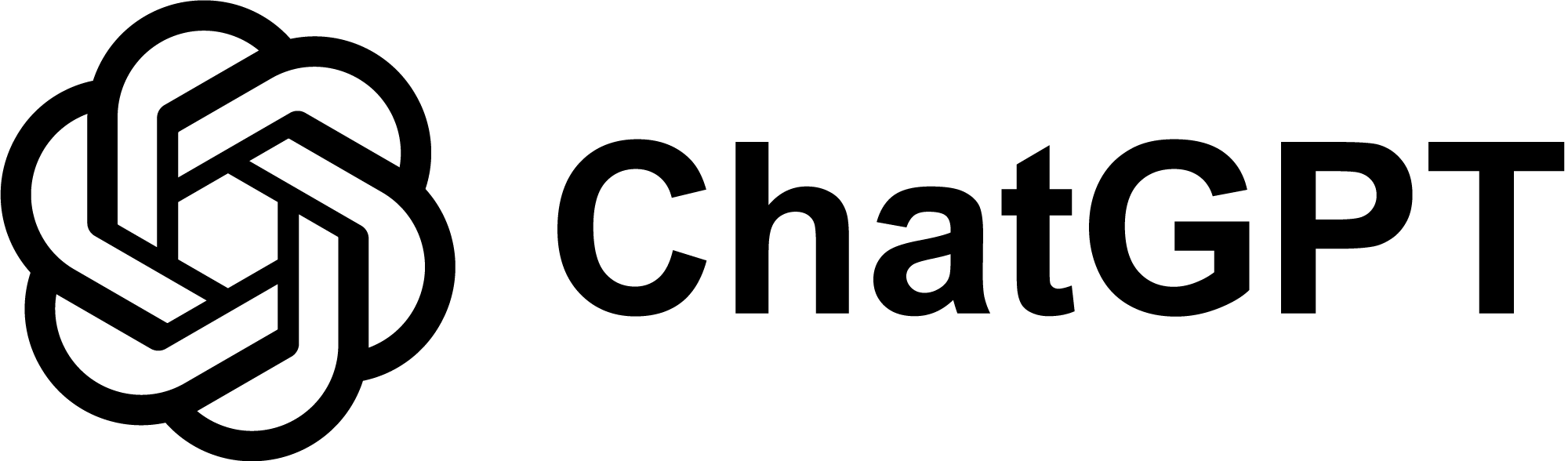 ?
? ChatGPT goes beyond simple autocompletion: it helps brainstorm solutions, explain complex concepts, and refine code via dialogue. Additionally, it integrates via API so you can embed it in development workflows.
- Access to GPT‑5
- Real-time data from the web with search
- Limited access to file uploads, data analysis, image generation, and voice mode
- Code edits with the ChatGPT desktop app for macOS
- Use custom GPTs
- Create and use projects
- Everything in Free
- Extended access to GPT-5, our flagship model
- Extended limits on messaging, file uploads, data analysis, and image generation
- Standard and advanced voice mode with video and screensharing
- Access to ChatGPT agent
- Create and use tasks and custom GPTs
- Limited access to Sora 1 video generation
- Access to research preview of Codex agent
- Opportunities to test new features
Ultimately, ChatGPT is a versatile companion for developers who want an AI that explains, generates, and guides — all in a conversational format.
Lovable – Build Full Apps from Prompts with AI Collaboration
Lovable is an AI-powered coding companion focused on collaboration and app generation. It helps teams convert ideas into working prototypes quickly, while still allowing manual refinement.
Key Features
- Real-time AI code suggestions across popular programming languages
- Smart bug detection and quick fixes to reduce debugging time
- IDE integration for seamless development workflows
- Collaborative coding: share and refine code with teammates using AI assistance
- Context-aware explanations and documentation generation
Who is it for?
Lovable is great for small teams, product builders, and developers who want rapid prototyping. Moreover, non-technical founders and designers can use it to validate ideas before a full build.
Why choose
 ?
? Lovable reduces context switching and improves team communication by combining code generation with collaborative tools. Therefore, teams ship features faster while keeping code maintainable.
- 100 monthly credits
- 5 daily credits (up to 150/month)
- Credit rollovers
- Custom domains
- Remove the Lovable badge
- Private projects
- User roles & permissions
In short, Lovable balances speed and collaboration, making it a strong AI teammate for iterative development.
Replit – Cloud-Based AI Coding and Collaboration Platform
Replit is a cloud-based development platform that includes Ghostwriter AI. It lets you code, run, and deploy apps directly in the browser, and furthermore supports real-time collaboration.
Key Features
- Ghostwriter AI: code completions, debugging, and explanations
- Supports 50+ programming languages
- Instant hosting and deployment of apps
- Real-time collaboration for teams and pair programming
- Browser-based IDE with zero setup
- Built-in package management and database support
Who is it for?
Replit is perfect for students, educators, and indie developers. In addition, hackathon teams and rapid-prototype groups benefit from its zero-setup approach.
Why choose
 ?
? Because Replit combines coding, deployment, and AI assistance in one environment, you can move from idea to live app much faster. Moreover, Ghostwriter adds in-editor help that speeds up development and learning.
- Replit Agent trial included
- 10 development apps (with temporary links)
- Public apps only
- Limited build time, without long full autonomy
- Full Replit Agent access
- $25 of monthly credits
- Private and public apps
- Access to latest models
- Publish and host live apps
- Pay-as-you-go for additional usage
- Autonomous long builds
Overall, Replit is one of the most accessible AI coding tools — ideal if you want to code anywhere and collaborate instantly.
Cline – Visual AI Coding Companion with Interactive Workflow
Cline is an open-source AI agent that automates planning, editing, and execution directly in your IDE. It understands natural language commands and preserves workflow transparency.
Key Features
- Plan/Act workflow: review AI suggestions before executing changes
- Supports multiple programming languages and frameworks
- Integration with popular IDEs (VS Code, JetBrains)
- Local or API-based AI model support for privacy and flexibility
- Real-time code editing, debugging, and terminal commands
- Customizable AI model selection
Who is it for?
Cline suits developers and teams that need high control and security. For example, projects that require on-premise workflows or custom model choices benefit from Cline’s flexibility.
Why choose
 ?
? Cline prioritizes transparency and developer control: you review and approve AI actions before execution. Therefore, it’s a safer option for critical projects where precision matters.
- Bring your own API keys or use Cline provider
- Unlimited usage
- Community support
- No vendor lock-in
- Custom MCP Library
- Team/Workspace Settings
- Immutable .clinerules
- BYOP/BYOK configuration
- VPC deployment available
- Priority support
- Advanced admin controls
- JetBrains Extension
Ultimately, Cline provides a secure, customizable way to use AI in development — great for teams that demand control without sacrificing productivity.
Amazon CodeWhisperer – AI Coding Assistant Built for AWS Developers
Amazon CodeWhisperer, is AWS’s AI coding assistant, offering context-aware completions, security scanning, and natural language-to-code generation inside popular IDEs like VS Code and JetBrains.
Key Features
- Context-aware code suggestions for multiple programming languages
- Deep integration with AWS SDKs and services
- Built-in security scanning for detecting vulnerabilities
- Code generation from natural language prompts
- Support for VS Code, JetBrains, and AWS Cloud9
- Real-time code review and optimization tips
Who is it for?
CodeWhisperer is ideal for developers building on AWS or for enterprise teams that require compliance and security. In addition, teams using AWS SDKs will see productivity gains.
Why choose
 ?
? With deep AWS integration and a strong focus on security, CodeWhisperer helps prevent vulnerabilities while speeding development. Moreover, its scanning features surface potential issues early.
- Replit Agent trial included
- 10 development apps (with temporary links)
- Public apps only
- Limited build time, without long full autonomy
- Full Replit Agent access
- $25 of monthly credits
- Private and public apps
- Access to latest models
- Publish and host live apps
- Pay-as-you-go for additional usage
- Autonomous long builds
Overall, Amazon CodeWhisperer is a go-to AI coding tool for cloud-first teams that need both speed and safety.
Blackbox AI – AI Code Search and Snippet Generator for Developers
Blackbox AI blends AI assistance with code search: it finds, extracts, and suggests snippets from videos, GitHub, and Stack Overflow, supporting over 20 languages.
Key Features
- AI-powered code generation and auto-completion
- Code search from any online resource (GitHub, YouTube, etc.)
- Chrome extension and IDE integration (VS Code, JetBrains)
- Context-aware suggestions for debugging and refactoring
- Supports 20+ programming languages
- Smart clipboard and snippet saving for faster reuse
Who is it for?
Blackbox is excellent for learners, developers, and content creators who rely on example-driven learning. For instance, it’s valuable when you need a working snippet fast.
Why choose
 ?
? It turns global code resources into practical examples and actionable snippets. Additionally, Blackbox helps you reuse proven patterns rather than reinventing the wheel.
- 10 free monthly credits
- Unlock all core platform features
- Build elegant Web and Mobile experiences
- Instant access to the most advanced models
- One-click LLM integration
- $20 worth of credits
- Access to the Best AI models (OpenAI GPT-5, Claude Sonnet 4.5, Claude Opus 4.1, etc.)
- 3x more usage capacity
- Scale usage based on specific needs
- Higher output limits for better responses
- Early access to new AI capabilities
- API Access. One API for All Models.
- API for Best LLMs
- API for Best AI Image Generation Models
- API for Best AI Video Generation Models
In summary, Blackbox AI combines search and generation to offer one of the most pragmatic AI coding tools for rapid development and learning.
Emergent – Build Full-Stack Apps Instantly with AI Agents
Emergent is a next-generation AI coding platform that transforms natural language prompts into fully functional applications. Unlike typical code assistants, it goes beyond simple suggestions — planning, writing, and deploying complete projects autonomously. Moreover, it supports full-stack development, including frontend, backend, database, authentication, and hosting, all within a single workflow. As a result, developers can go from idea to live app in just minutes.
Key Features
- Autonomous agents that plan, code, test, and deploy entire applications.
- Full-stack generation (UI, backend, DB schema, auth, hosting).
- Natural language → code pipeline with iterative feedback loops.
- Templates & starter stacks for common app types (SaaS, e-commerce, dashboards).
- Built-in deployment and hosting options (one-click deploy).
- Collaboration features for teams and feedback-driven improvements.
- Usage analytics and audit logs to track generated code and changes.
Who is it for?
Emergent is ideal for developers, entrepreneurs, and startups who want to build applications faster without managing infrastructure or complex setup. It’s also a great option for beginners exploring AI-driven coding since it automates much of the heavy lifting while still allowing customization and control.
Why choose
 ?
? Unlike tools that only autocomplete or suggest snippets, Emergent functions as an AI development team. It can analyze user intent, plan the architecture, write clean code, and even deploy the app automatically. In addition, it continually learns from feedback, improving code quality and reducing repetitive work. Therefore, it helps teams focus more on creativity and less on boilerplate coding.
- Replit Agent trial included
- 10 development apps (with temporary links)
- Public apps only
- Limited build time, without long full autonomy
- Build web & mobile apps
- Private project hosting
- 100 credits per month
- Purchase extra credits as needed
- GitHub integration
- Fork tasks
If you’re looking for an AI coding tool that builds entire applications — not just lines of code — Emergent is a breakthrough solution. It bridges the gap between idea and execution, empowering both individuals and teams to create faster, smarter, and more efficiently than ever before.
Antigravity – Intelligent Code Suggestions and Automation for Developers
Antigravity is a lightweight AI-powered coding assistant designed to speed up development by generating clean code, suggesting improvements, and simplifying routine tasks. It focuses on fast responses, intuitive workflows, and reliable code output, making it suitable for both beginners and experienced developers. Additionally, it integrates smoothly with modern IDEs, enhancing productivity without overwhelming the user.
Key Features
- Real-time AI code suggestions inside your IDE
- Automatic code generation for functions, modules, and utilities
- AI-powered debugging assistance with readable explanations
- Natural language to code support
- Lightweight performance with minimal resource usage
- Cross-language support for popular programming languages
- Privacy-focused local processing options (where available)
Who is it for?
Antigravity is ideal for professional developers, engineering teams, and startups that want to work inside a more automated, agent-driven environment. It is also a great fit for anyone managing medium-to-large projects, especially teams that benefit from workflow continuity, intelligent task handling, and reduced manual overhead. Beginners can use it as well, although a short adjustment period is expected due to its advanced, agentic features.
Why choose

Unlike traditional IDEs or simple autocomplete tools, Antigravity takes an agent-first approach. This means it can understand your goals, execute multi-step tasks, manage context across files, and automate repetitive development steps. As a result, developers spend less time on boilerplate and more time on solving real problems. Additionally, its agentic workflow reduces interruptions, improves consistency, and helps teams ship features faster.
- Agent model: access to Gemini 3 Pro, Claude Sonnet 4.5, GPT-OSS
- Unlimited Tab completions
- Unlimited Command requests
- Generous rate limits
- $20 worth of credits
- Access to the Best AI models (OpenAI GPT-5, Claude Sonnet 4.5, Claude Opus 4.1, etc.)
- 3x more usage capacity
- Scale usage based on specific needs
- Higher output limits for better responses
- Early access to new AI capabilities
- API Access. One API for All Models.
- API for Best LLMs
- API for Best AI Image Generation Models
- API for Best AI Video Generation Models
Antigravity is one of the most forward-thinking coding platforms in 2025, perfect for teams and developers who want to move beyond traditional IDE limitations and embrace agent-driven development.
Still not sure which AI Coding Tool to choose?
With so many options available, it can be challenging to decide. Each AI coding tool on this list has unique strengths and use cases.
For instance, if you’re a beginner or just exploring AI-assisted coding, tools like Replit or ChatGPT are excellent starting points thanks to their simplicity and flexibility.
On the other hand, if you work on large-scale or enterprise projects, Claude or Amazon CodeWhisperer may be a better fit due to their advanced reasoning and security features. Moreover, for developers focused on real-time collaboration or open-source customization, platforms like Cursor and Cline stand out as great choices.
Additionally, if your goal is rapid app creation or prototype validation, Lovable can save significant time while keeping your team aligned. Meanwhile, tools such as Blackbox are perfect when you need quick code snippets and practical examples.
In summary, there’s no single “best” AI coding tool — instead, the right choice depends on your goals, workflow, and experience level.
Check the comparison table below to explore all key features side by side. That way, you’ll quickly discover which of the Best AI Coding Tools 2025 truly helps you code faster, smarter, and more efficiently.







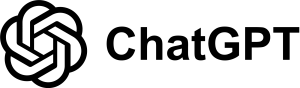



Frequently Asked Questions
What are the best AI coding tools in 2025?
The best AI coding tools in 2025 include Tabnine, Windsurf, GitHub Copilot, AskCodi, and Claude. These platforms stand out for their accuracy, real-time code suggestions, and integration with modern IDEs. Moreover, tools like Cursor, ChatGPT, and Replit provide full AI-powered environments for testing and debugging, making them ideal for both professionals and beginners.
What are the top AI tools for professional developers?
Experienced developers often prefer Windsurf, GitHub Copilot, and Claude because they deliver advanced code completions, context understanding, and seamless integration with frameworks. Furthermore, Cursor and Tabnine speed up workflow automation and error detection, allowing developers to focus on logic rather than syntax.
How do AI coding tools improve productivity?
AI coding tools like Replit, Amazon CodeWhisperer, and Blackbox AI increase productivity by automating repetitive tasks, generating boilerplate code, and detecting bugs early. As a result, developers can spend more time optimizing logic and less time writing repetitive lines of code.
Are AI coding tools reliable for large projects?
Yes, many tools such as Claude, Windsurf, and GitHub Copilot handle large codebases efficiently. They analyze dependencies, predict developer intent, and maintain code consistency across files. Therefore, teams can collaborate more effectively without losing project quality.
Can AI coding tools help with debugging and testing?
Definitely. Tools like Cursor, ChatGPT, and Replit can identify common errors, explain their causes, and even suggest fixes. In addition, Blackbox AI and Amazon CodeWhisperer assist in automated testing and real-time code review, which significantly reduces debugging time.
How will AI coding evolve beyond 2025?
Looking ahead, AI coding tools like Emergent and Claude are expected to deliver deeper understanding of project goals, not just syntax. In addition, integration between tools like ChatGPT and GitHub Copilot will likely create seamless end-to-end development environments powered by intelligent automation.
Which AI coding tools offer free plans in 2025?
If you’re just getting started, several AI coding tools in 2025 offer generous free plans. For example, Tabnine, AskCodi, and Replit let you explore AI-assisted coding at no cost. Similarly, ChatGPT and Amazon CodeWhisperer include free tiers with essential features. This way, you can test different tools, compare workflows, and see which one best fits your development style before upgrading.
Want more
AI avatar generators?
Looking to generate full videos, voices, or AI images too?
Check out our upcoming collections: AI Video Generators, [AI Voice Tools], and [AI Image Creators]
Coming soon — stay tuned!