Smarter workflows for small business success.
Running a small business today means constantly balancing growth with limited time and resources. You’re wearing many hats — from marketing to finance to operations — and trying to keep everything running smoothly. That’s exactly where AI tools for small businesses can help.
Whether you’re looking to automate email campaigns, generate blog posts, analyze customer behavior, or improve your bottom line, these tools have you covered. In this guide, you’ll discover top AI tools for small businesses that are not only powerful, but also practical — built to help you get more done, faster.
From smart content creation to task automation and business insights, these AI tools are designed to simplify, scale & succeed — so you can focus on what matters most.
GetResponse AI
GetResponse AI is an all-in-one marketing automation platform built for small businesses, with a powerful layer of AI to help streamline your email marketing, build landing pages, automate workflows, and drive conversions — even if you have zero marketing experience.
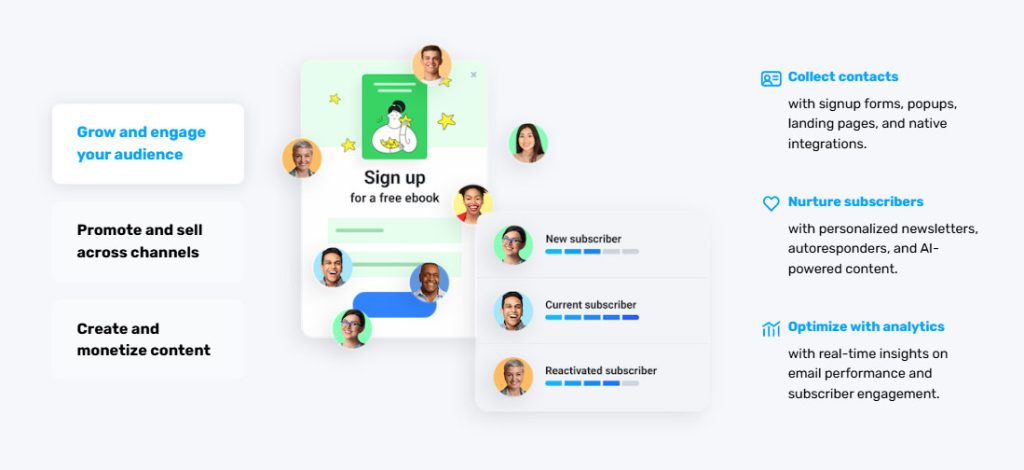
Key Features
- AI-powered email generator for newsletters, promotions, and campaigns
- Drag-and-drop email editor with smart suggestions
- AI subject line generator to boost open rates
- Website & landing page builder with predesigned templates
- Marketing automation workflows (email, SMS, tagging, etc.)
- Built-in CRM and list management
- Conversion funnels, lead magnets & popups
- Webinars, analytics & integrations (Shopify, WordPress, etc.)
Who is it for?
Ideal for small business owners, solopreneurs, coaches, and ecommerce sellers who want to grow their audience and automate marketing — without hiring an entire team.
Pricing/Free Plan
- Free plan available (up to 500 contacts, limited features)
- Paid plans start at $19/month and scale with contacts
- Includes access to AI tools in higher tiers
Why choose GetResponse AI?
If you’re overwhelmed by digital marketing, GetResponse AI gives you a smart, guided experience that makes campaigns easy — from writing emails to designing landing pages.
It’s a time-saving solution that helps you grow your audience, increase engagement, and stay consistent — even when you’re short on time or experience.
Jasper AI
Jasper AI is a leading AI writing assistant designed to help small businesses create high-converting content quickly — from blog posts and ads to emails, product descriptions, and social media captions. With brand voice training and collaborative workflows, it’s built for teams and solo creators alike.

Key Features
- AI-generated content for blogs, emails, ads, social posts, and more
- Brand Voice feature to match your tone and style
- Templates for SEO-friendly articles, landing pages, and headlines
- Jasper Chat: conversational AI for writing and ideation
- Campaign builder for consistent multi-channel messaging
- Chrome extension for writing anywhere
- Collaboration tools for teams and agencies
- Integrations with Surfer SEO, Grammarly, and more
Who is it for?
Great for marketers, content creators, founders, and small teams who need to produce quality content fast — without hiring a copywriter or content agency.
Pricing/Free Plan
- No free plan (7-day free trial available)
- Paid plans start at $49/month
- Custom plans available for teams and agencies
Why choose Jasper AI?
Jasper combines speed, flexibility, and content quality in one intuitive platform. As one of the most versatile AI tools for small businesses, it helps you break through writing bottlenecks and keep your messaging sharp, consistent, and on-brand.
Writesonic
Writesonic is an all-in-one AI content creation platform designed to help small businesses generate blog posts, product descriptions, landing pages, ads, and even long-form articles — fast and with minimal editing. With tools like Chatsonic and Photosonic, it’s more than just a writer — it’s a full creative suite.
Key Features
- AI content generator for articles, ads, emails, and social media
- Chatsonic: an AI chatbot with real-time web access and voice commands
- Photosonic: AI image generation for creative visuals
- Landing page and website copy generator
- E-commerce copy tools (for Amazon, Shopify, etc.)
- Paraphrasing, summarizing, and translation features
- Supports 25+ languages
- API access for custom integrations
Who is it for?
Perfect for startups, ecommerce sellers, marketers, and freelancers who want a fast, affordable way to create content that performs.
Pricing/Free Plan
- Free plan available (10,000 words/month with limited features)
- Paid plans start at $16/month
- Higher tiers unlock Chatsonic, bulk generation, and priority access
Why choose Writesonic?
Writesonic makes content creation effortless, especially if you’re juggling multiple platforms and campaigns. With tools for writing, visuals, and AI chat — all in one place — it’s built to keep your ideas flowing and your business moving.
Frase
Frase is an AI-powered content research and writing tool built for SEO-focused businesses. It helps you create optimized blog posts, answer customer questions, and improve your search rankings — all while saving hours of manual work.
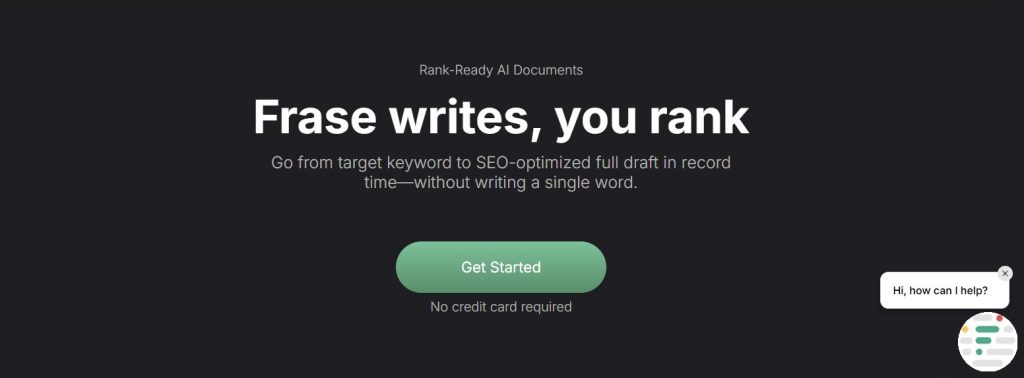
Key Features
- AI-assisted content briefs based on top-performing search results
- SEO-optimized article writing and rewriting
- Topic research and competitive analysis tools
- AI-generated answers for FAQ and support content
- Outline builder and keyword suggestions
- SERP analysis with real-time Google data
- Team collaboration and content scoring tools
- Integrates with Google Search Console, HubSpot, and more
Who is it for?
Ideal for small business owners, content marketers, SEO freelancers, and blog managers who want to create content that ranks — without deep SEO expertise.
Pricing/Free Plan
- No true free plan (5-day trial for $1)
- Paid plans start at $14.99/month
- Higher tiers include more AI credits and team access
Why choose Frase?
If your business depends on getting found online, Frase helps you write with SEO in mind — without sacrificing clarity or quality. It’s like having an SEO strategist and writer in one intuitive platform.
Descript
Descript is a powerful AI-driven audio and video editing tool that makes content creation as easy as editing a doc. With features like automatic transcription, screen recording, overdubbing, and filler word removal, it’s perfect for small businesses producing podcasts, tutorials, marketing videos, or internal training content.

Key Features
- Automatic transcription of audio and video
- Edit video by editing the transcript (like a text doc)
- Overdub: AI voice cloning for seamless corrections
- Screen recording with webcam support
- Filler word detection and removal (e.g., “uh,” “um,” “you know”)
- Multi-track editing and timeline view
- Subtitles, audiograms, and publishing tools
- Integrations with Zoom, Slack, YouTube, and more
Who is it for?
Great for podcasters, coaches, marketers, educators, and business owners who want to produce polished media without hiring an editor or learning complex software.
Pricing/Free Plan
- Free plan available (includes transcription and screen recording with some limits)
- Paid plans start at $12/month
- Overdub and higher-resolution exports included in Pro tiers
Why choose Descript?
Descript takes the stress out of audio and video production by turning editing into something anyone can do — no post-production skills required. It’s a game-changer for creating engaging content quickly and affordably.
ProWritingAid
ProWritingAid is an AI-powered writing assistant that goes beyond grammar checks — offering real-time suggestions for clarity, tone, style, and structure. It’s like having an editor by your side, helping you write confidently across emails, reports, blog posts, and more.
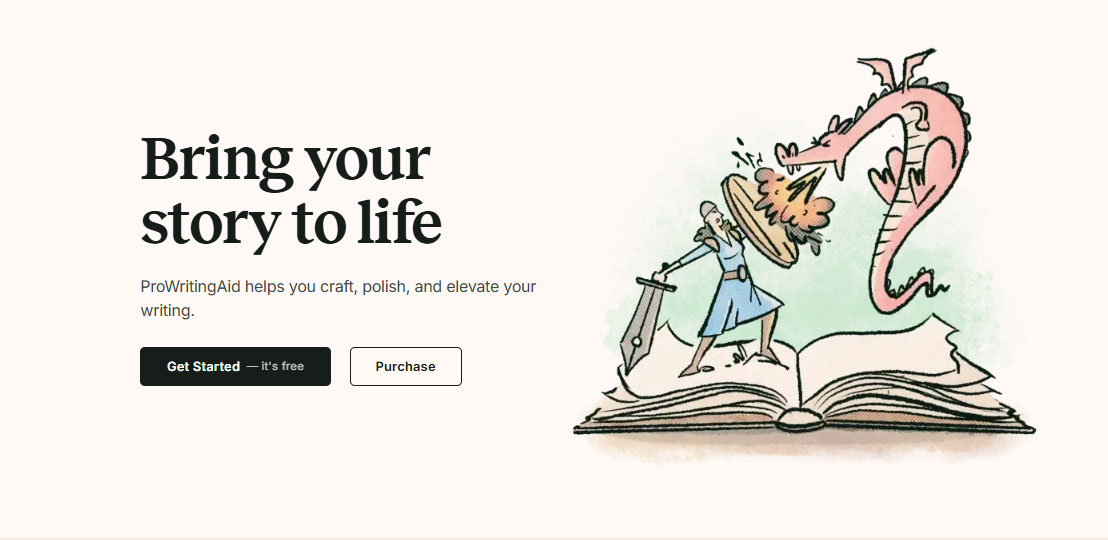
Key Features
- Grammar, spelling, and punctuation checker
- In-depth style and readability suggestions
- Tone analysis and rephrasing tools
- AI-powered rewriting and expansion features
- Plagiarism checker (available in premium plans)
- Writing reports on sentence variety, passive voice, overused words, and more
- Integrations with Google Docs, MS Word, Chrome, and Scrivener
- Supports long-form and business writing
Who is it for?
Perfect for small business owners, marketers, and team members who want to sound professional and polished — whether writing content, client emails, or internal docs.
Pricing/Free Plan
- Free plan available (basic grammar and style suggestions)
- Paid plans start at $10/month (billed annually)
- Lifetime license available
Why choose ProWritingAid?
If writing isn’t your strong suit, ProWritingAid helps you stay clear, confident, and consistent across everything you write. It’s a great way to level up your communication — without needing a full-time editor.
Notion AI
Notion AI brings powerful artificial intelligence directly into your everyday notes, tasks, and docs — helping you think, write, organize, and plan faster. It transforms the already popular Notion workspace into a true productivity assistant for small businesses and teams.
Key Features
- AI writing assistant inside notes, docs, and task boards
- Generate summaries, brainstorm ideas, write drafts, and improve clarity
- Autofill tables, generate action items, and extract insights
- Instant translations, rewriting, and spelling/grammar suggestions
- Works within your existing Notion setup (no switching tools)
- Combine with templates for AI-enhanced workflows
- Real-time collaboration and permission control
- Integrates with tools like Slack, GitHub, Google Calendar, and Zapier
Who is it for?
Ideal for small business teams, project managers, and solo entrepreneurs who already use Notion — or want one AI-enhanced space to manage knowledge, content, and planning.
Pricing/Free Plan
- Notion free plan available (basic workspace features)
- Notion AI is an add-on starting at $8/month per user
- Free trial of Notion AI available
Why choose Notion AI?
If you’re already using Notion to manage tasks or documents, the AI upgrade takes things to the next level — helping you work smarter, generate ideas faster, and keep everything organized in one place.
Synthesia
Synthesia is a leading AI video generation platform that turns written scripts into professional-looking videos — complete with realistic AI avatars and voiceovers in over 120 languages. It’s perfect for creating training videos, product explainers, or internal communications without cameras, actors, or studios.
Key Features
- Create videos by simply entering text — no filming required
- 160+ AI avatars (diverse styles, ethnicities, tones)
- Voiceovers in 120+ languages and accents
- Custom avatar creation (for brand spokespersons)
- Templates for training, onboarding, product demos, and more
- Video editing tools with scenes, transitions, and background music
- Add your own branding, logos, and calls to action
- Team collaboration and commenting features
Who is it for?
Great for small businesses, HR teams, marketers, and educators who need high-quality videos — but don’t have time, gear, or budget for traditional production.
Pricing/Free Plan
- No free plan (demo video available)
- Paid plans start at $22.50/month (billed annually)
- Enterprise plans include custom avatars, multi-user support, and priority rendering
Why choose Synthesia?
If you’re already using Notion to manage tasks or documents, the AI upgrade takes things to the next level — helping you work smarter, generate ideas faster, and keep everything organized in one place.
Murf AI
Murf AI is a powerful AI voiceover platform that turns text into realistic-sounding speech in minutes. With studio-quality voices, fine-grained audio controls, and voice cloning options, it’s perfect for small businesses creating explainer videos, podcasts, training modules, or product demos — without hiring voice actors.
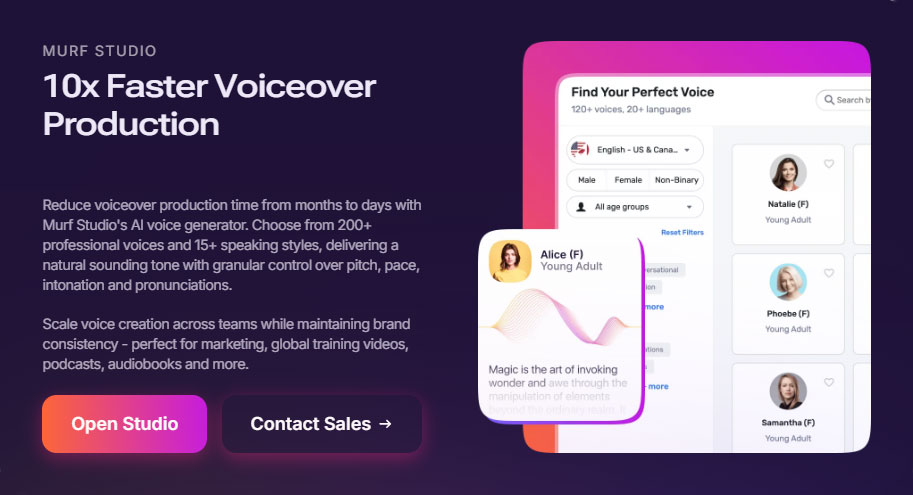
Key Features
- 120+ AI voices across 20+ languages and accents
- Voice styles include conversational, professional, enthusiastic, and more
- Advanced voice controls (pitch, emphasis, pauses, speed)
- Add music, sync with visuals, and edit timing in timeline view
- Voice cloning available for custom use
- Text-to-speech and speech-to-text support
- Collaboration features for teams
- Integrates with Google Slides, Canva, and video editors
Who is it for?
Perfect for content creators, marketers, educators, and small businesses that want high-quality voiceovers without studio equipment or recording sessions.
Pricing/Free Plan
- Free plan available (limited voice access and exports)
- Paid plans start at $19/month
- Enterprise options include voice cloning and team access
Why choose Murf AI?
Murf makes professional voiceovers accessible to everyone — with voices so natural, your audience won’t believe they’re AI-generated. It’s fast, flexible, and built to scale with your content needs.
Canva (AI Features)
Canva is a popular graphic design platform, and in recent years it’s added a suite of AI-powered features that make visual content creation even faster and more intuitive. From Magic Write to image generation and one-click design edits, Canva’s AI tools are perfect for small businesses looking to create professional content without hiring a designer.
Key Features
- Magic Write: AI writing assistant for captions, emails, headlines, and more
- Text to Image: generate visuals from prompts
- Magic Edit and Magic Eraser for instant design adjustments
- Presentation generator with pre-written talking points
- Background remover and image enhancer
- Drag-and-drop interface with AI design suggestions
- Templates for social media, ads, presentations, logos, and more
- Team collaboration, brand kits, and content scheduling tools
Who is it for?
Ideal for small business owners, social media managers, and marketing teams who want to produce polished, on-brand visuals — quickly and easily.
Pricing/Free Plan
- Free plan available with generous access to templates and basic AI tools
- Pro plans start at $14.99/month (includes full AI feature set)
- Canva for Teams and education/nonprofit discounts available
Why choose Canva (AI)?
Canva brings the power of design and AI together in one easy-to-use platform — helping you create scroll-stopping content in minutes, even if you have zero design experience.
Zapier
Zapier is a no-code automation platform that connects your favorite apps — letting you automate tasks between them without writing a single line of code. From syncing leads between forms and email platforms to auto-updating spreadsheets or CRMs, Zapier is the ultimate glue for small business tools.
Key Features
- 6,000+ app integrations (including Gmail, Slack, Notion, Stripe, etc.)
- Trigger-based automations (“Zaps”) for repetitive tasks
- AI-generated automation suggestions
- Multi-step workflows and filters
- Built-in email parser and webhook support
- Zap templates for common small business use cases
Who is it for?
Anyone running multiple tools who wants to automate repetitive tasks — especially marketers, solopreneurs, and small teams looking to connect their favorite AI tools for small businesses into a seamless workflow.
Pricing/Free Plan
- Free plan available (100 tasks/month)
- Paid plans start at $19.99/month
- Task-based billing depending on volume
Why choose Zapier?
Zapier helps small businesses save time by automating repetitive, low-value tasks — so you can focus on growth, not copy-pasting between tools. It connects your favorite apps and keeps everything running behind the scenes.
ChatGPT for Teams
ChatGPT for Teams brings OpenAI’s powerful language models into a secure, collaborative environment for businesses. It’s great for idea generation, customer support drafting, internal documentation, and speeding up day-to-day writing — all within your workspace.
Key Features
- Access to GPT-4 and advanced tools (code interpreter, file analysis, memory, etc.)
- Shared workspaces and team management tools
- Data privacy for business use (no training on team data)
- Use for writing, research, summaries, brainstorming, etc.
- Upload files, generate reports, analyze content
- Browser, desktop & mobile access
Who is it for?
Small business teams, creative agencies, and business owners who want a smart assistant to boost everyday productivity and decision-making.
Pricing/Free Plan
- No free plan for Teams (starts at $25/user/month)
- Individual ChatGPT plans available separately
Why choose ChatGPT for Teams?
Whether you’re brainstorming ideas, drafting content, or summarizing docs, ChatGPT for Teams gives your business a creative, reliable partner that’s always ready to help — no meetings, no delays, just smart answers when you need them.
Zoho (Zia AI)
Zoho is an all-in-one business software suite, and its AI assistant Zia adds predictive insights, automation, and natural language querying to the mix. From CRM to analytics and project management, it’s built to help small businesses operate smarter across the board.
Key Features
- AI insights and forecasting in CRM, email, and analytics
- Conversational interface for querying business data
- Lead scoring and deal prediction
- Smart alerts and anomaly detection
- Personalized recommendations (best time to email, pipeline suggestions, etc.)
- Works across Zoho ecosystem (CRM, Projects, Books, Desk, etc.)
Who is it for?
Perfect for growing small businesses that want a centralized system for managing customers, operations, and team communication — with AI on top.
Pricing/Free Plan
- Free plans available for many Zoho products
- Paid CRM plans start at $14/user/month
- Zia AI included in higher-tier plans
Why choose Zoho (Zia AI)?
Zoho’s ecosystem is already a favorite for small businesses, and Zia takes it even further by delivering insights, automation, and smarter decisions — all from a single platform that scales with your growth.
Still not sure which AI tool is right for your business?
With so many AI-powered solutions out there, it’s not always easy to pick the one that will truly move the needle for your small business or team. Should you start with marketing automation, content creation, or task management? It all depends on your current goals and the challenges you’re trying to solve. However, not every tool will be a perfect match from day one. That’s why it helps to explore a few options and see what fits best.
To help you decide faster, we’ve put together a side-by-side comparison of the top AI tools for small businesses — so you can find the one that fits your business workflow, budget, and priorities.
| Tool | Primary Use | Free Plan | Best For |
|---|---|---|---|
| GetResponse AI | Email marketing & automation | Yes | Solopreneurs, coaches, ecommerce |
| Jasper AI | AI writing & content creation | 7-day trial | Marketers, content teams, agencies |
| Writesonic | Content generation (text + images) | Yes | Startups, ecommerce sellers, freelancers |
| Frase | SEO content optimization | $1 trial | Blog managers, SEO writers, marketers |
| Descript | Audio/video editing with AI | Yes | Podcasters, educators, video creators |
| ProWritingAid | Grammar & style checker | Yes | Professionals, small teams, non-native writers |
| Notion AI | AI-enhanced docs & planning | Add-on only | Teams, project managers, productivity nerds |
| Synthesia | AI video generation | No | Trainers, marketers, HR teams |
| Murf AI | AI voiceovers | Yes | Content creators, educators, YouTubers |
| Canva (AI features) | Design with AI tools | Yes | Small business owners, social media managers |
| Zapier | Workflow automation | Yes | Busy teams, tech-light founders, ops managers |
| ChatGPT for Teams | AI assistant for business teams | No | Internal use, brainstorming, knowledge work |
| Zoho (Zia AI) | CRM, analytics, business operations | Yes | Growing SMBs, sales & support teams |
Ready to simplify your workflow with AI tools for small businesses like yours?
The right AI tools for small businesses can free up your time, reduce mental load, and help you move faster — whether you’re automating marketing, creating content, or managing operations. In addition, many of these tools are designed with non-technical users in mind, so you don’t need to be a developer to take full advantage of their features.
For example, if you need help writing emails or blog posts, Jasper and Writesonic offer fast, on-brand results.
For video and voice content, Descript and Murf make production simple and professional.
And if you’re looking to connect everything behind the scenes, Zapier is your automation powerhouse.
Let AI handle the busywork so you can focus on what matters most.
Start small. Test what fits. And let your business grow with confidence.
Want more AI tools for small businesses?
Explore even more AI-powered solutions tailored to your needs — from visual creation to conversational automation — in our curated collections on video generators, chatbots, and writing tools for teams and entrepreneurs.
New collections drop regularly.
So, follow along and stay ahead of the curve.



